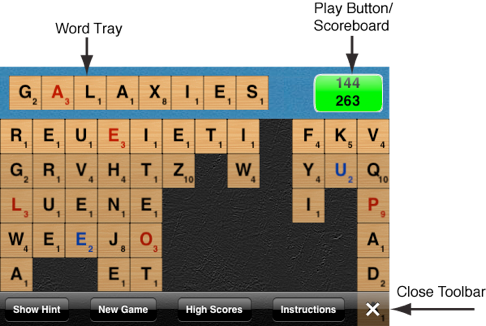

FREQUENTLY ASKED QUESTIONS:
I can’t seem to make any words with the tiles remaining on the board, but I don’t see the “No Valid Words Remaining” alert!

I know that “America” is a word, why can’t I play it?
Because Wordtouch uses a sanctioned Scrabble™ dictionary, proper nouns are not allowed. Remember, if it’s not allowed in Scrabble™, it’s not allowed in Wordtouch.
Why can’t I play 2-letter words?
You can, but they are disabled by default. From your iPhone or iPod touch’s Home Screen, tap “Settings” -> “Wordtouch” -> “Two-Letter Words” to “ON”. Try playing with 3 letters words as the minimum; it’s more fun, trust us!
Can I get rid of the obnoxious sound effects?
We’re sorry you don’t like them... but yes. In the same “Settings” -> “Wordtouch” screen as above, tap “Sound Effects” to “OFF”.
I was poking around in that Settings menu and saw options for “TWL” and “SOWPODS”. What’s that about?
Wordtouch uses standard word lists to determine whether a given word is valid for
play. TWL is a wordlist commonly used in North America (the US and Canada), where as SOWPODS is used in other English-speaking countries. Wordtouch will attempt to choose a reasonable default based on your location, but you may change the word list at any time. For more information, see the following Wikipedia articles:
I’ve just downloaded Wordtouch, and can enter words that I know are valid, but the Play button never turns green!
There seems to be an issue with iTunes where applications may not be fully installed correctly when they are first downloaded. We are trying to resolve the issue with Apple, but in the meantime please follow the instructions on the page below to reinstall the application:
Troubleshooting applications purchased from the App Store
If reinstalling does not correct the problem, please send an email to support@spindriftsw.com for further troubleshooting
My question hasn’t been answered! Help!
Send an email to support@spindriftsw.com and we’ll try to help you out as best we can.
INSTRUCTIONS:
Wordtouch is a fun and challenging word game for iPhone and iPod touch. Look for words to play amongst the random letters and go for the high score, longest word, or highest-scoring word records!
The rules are simple:
-
• You may only tap tiles in the top row to move them to the Tray
-
• You may tap the tiles in any order
-
• As tiles are played from their columns, new tiles slide up to take their place
-
• Tap a tile in the Word Tray to return it to the board
-
• Swipe your finger from right-to-left across the word in the Word Tray to return all the letters to the board
-
• Wordtouch uses the standard Scrabble™ dictionary, so remember, no proper nouns.
-
• Whenever a valid word is in the Word Tray, the Scoreboard will turn green, indicating you can play that word
-
• Pressing the Play Button will add the value of the current word to the game score
Score additional Bonus Points in three ways:
-
• Clearing a column when playing a word will double the value of that word, clearing two columns in a single word will triple the value, and so on!
-
• Tile multipliers are scattered throughout the board — look for them and use them! Blue-numbered tiles have 2x their usual value, and Red-numbered tiles have 3x!
-
• Use all remaining tiles to clear the board completely, score an additional 100 points!
Access Hints, High Scores, and Instructions via the Toolbar:
-
• Tap thebutton to show the Toolbar

-
• From the Toolbar, you can Show a Hint, start a New Game, view the various High Scores, or display game Instructions
-
• Tap the X button to close the Toolbar
Go for the High Scores!
-
• Wordtouch records the Top Ten highest:
-
• Game Scores
-
• Longest Words
-
• Scoring Words
-
• Tap “High Scores” in the Toolbar to view the scoreboards:


©2008 Spindrift Software, LLC — Contact Us